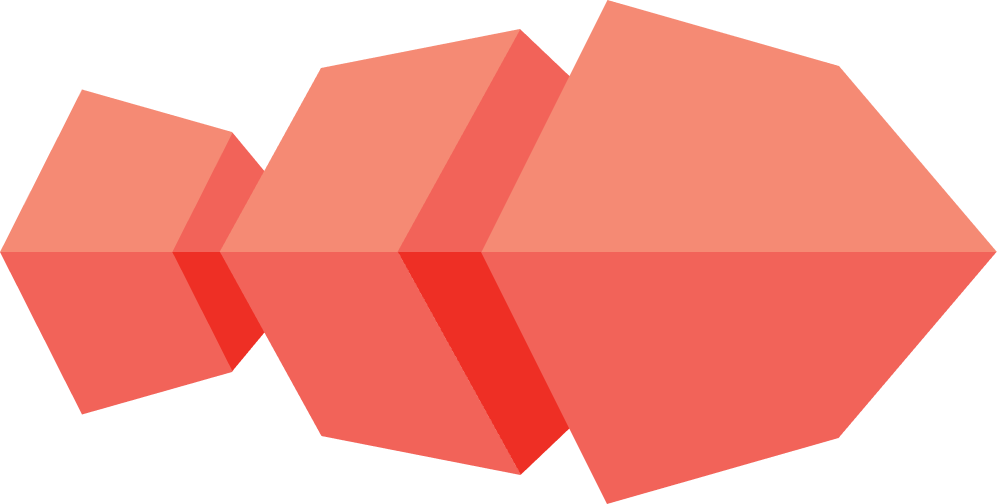Version 0.4 of CoyIM is coming in February 2022. When you read this, it might already be out there! This release contains many important improvements and new functionality. One of the smaller improvements from a technical standpoint has to do with improving the experience of installing CoyIM. And while it’s not necessarily a big change internally, it’s something that makes a big difference for users, since it’s the first part you will see.
Many open source and free software tools start in the Linux world. Often, the early versions require people to compile the tool in order to use it. And then, successively, it might be added to some of the main package managers. Often, it just stops there - and the tool is not even available for other platforms. But in some cases, the tools get ported to be available on other operating systems as well. Sometimes, they end up looking quite weird, and the installation process will often just be a downloadable zip-file that you will have to extract somewhere. In later versions of macOS, this might be very tricky to manage, because of the security features in the operating system. The right way to solve this problem is to distribute your application in the App Store. However, because of Apples model, this is simply not possible for most open source projects. It costs a decent amount of money, and often you might not be able to follow your own release schedule. There are also often technical limitations which are not compatible with open source projects.
With CoyIM, we started with a similar model for distribution. In general, you can download the exeutable or a zip file. At some point we added a Disk Image (DMG) file for installation on macOS. However, the design of this file was non-existing. It looked bad, and at the end of the day, it didn’t change the experience very much. For Windows, we also offered a zip-file and nothing else.
In the 0.4 version, we have finally changed all that. Sadly, we still haven’t been able to get around the limitations with the Apple App Store. However, we have redesigned the process for creating a disk image, making it significantly more attractive and idiomatic. We have also made smaller changes to the behavior of CoyIM running on macOS so it looks and behaves more like a native application. Of course, if you are technically minded, you can still download the pure executable for macOS and run it directly.
For Windows, the main difference we have made is that we now have an actual installer. In practice, this simply means that the process of getting started with CoyIM on Windows will be significantly easier. And as usual with Windows installers, you also get an uninstaller for free, making it easier to manage CoyIM.
These improvements will make the experience of getting started with CoyIM on macOS and Windows much more pleasant. But it’s also just the beginning. We want to continue working on this aspect of the tool. We believe that it is important to give a good first impression, and making it as easy as possible to get started means more people can take advantage of the security benefits that CoyIM can give. Keep your eyes peeled for more work in this direction.