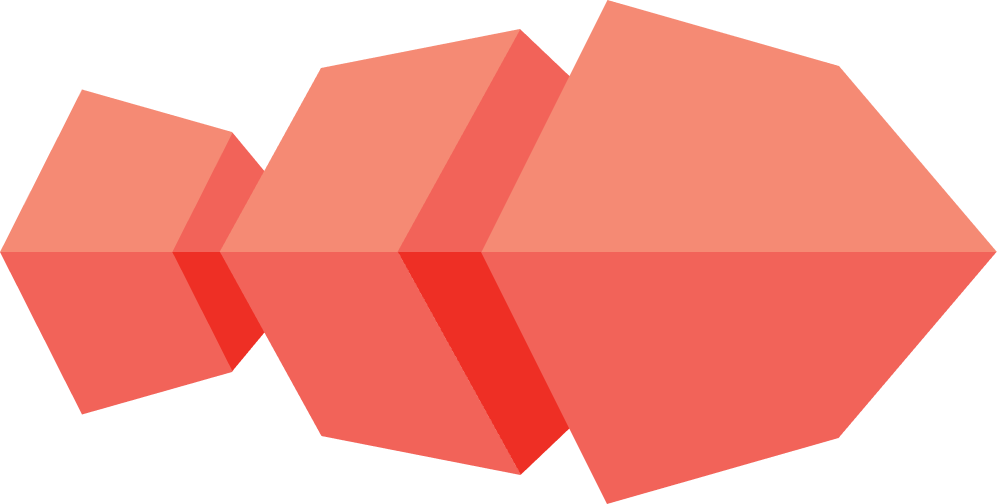Getting started
CoyIM is a self-contained chat application for desktop computers. It has been designed to be easy to use while still protecting your privacy and security as much as possible, and it runs on Linux, Windows and macOS.
In order to get started with CoyIM you need to download CoyIM and install it. You might also need to install Tor, in order to get the best possible security. You can follow the instructions here to learn how to install CoyIM.
Once you have installed CoyIM, you can start it up and begin using it. But before you can do that, you need at least one
account. This account is called an XMPP account - or sometimes Jabber account. It will look exactly the same as an email
address, and it works in a similar way. You will need to choose a provider, for example jabber.otr.im, xmpp.is or
neko.im. This choice of provider works in a similar way to how you choose an email provider. Many providers allow you
to sign up for free to their services, but it might be a good idea to investigate their policies before choosing a
specific one. The actual sign-up (sometimes called registration) process is something you can do from inside of CoyIM,
by choosing “New Account”. And don’t worry, you will be able to easily
talk to people that use other providers for their account - just as you can send email to people with other email
providers.
When you have an account, there is only one thing left! You need someone to talk to. The way the chat protocol works, you first have to add your contact to your contact list, or “roster”. In order to do this, you need to ask them for permission. Once that is done, you can talk to them by double clicking on their account name. By default, CoyIM will make this communication secure, but you might still have to verify that you are talking to who you think you are talking to. All of this is described in more detail here.
Another alternative is to join a chat room and talk to the people there. For example, you could choose “Join a
room” and then join users@conf.coy.im which is the first place we
encourage CoyIM users to visit.
In the following sections of the documentation, you can find out more about the security of CoyIM, information about how to install and use it, some frequently asked questions and some information about the project. If you are looking for something but can’t find it here, please feel free to contact us through any of our communication methods.