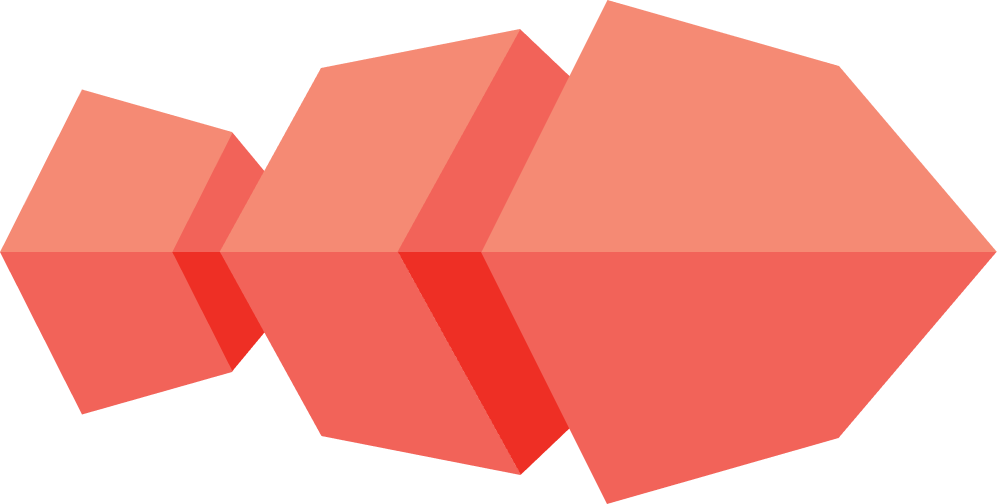Installation
CoyIM was built to be as easy as possible to install. In general, you can simply download a single file, and use that to install and run CoyIM. On Linux, this is about as easy as it can be, since Linux already will have all needed libraries installed. For Windows and macOS, you will have to download a package that you can use to install the application. That process is not significantly more complicated, though.
It is optional - but highly recommended - to also verify the checksums of the files you download. On top of that, you can verify the security of the download in other ways.
In this section, you will first find documentation about what operating systems CoyIM supports. Then, you will find instructions on how to install CoyIM on Linux, macOS and Windows respectively.