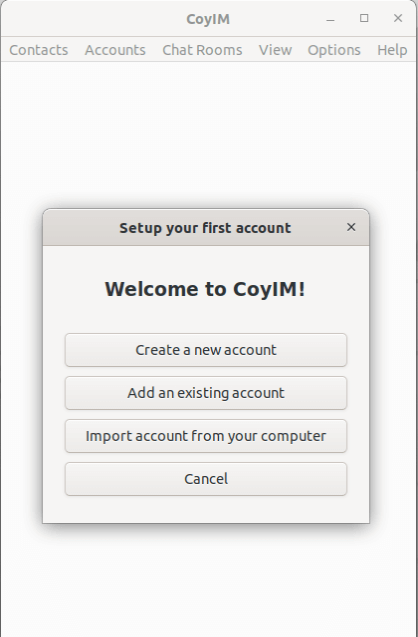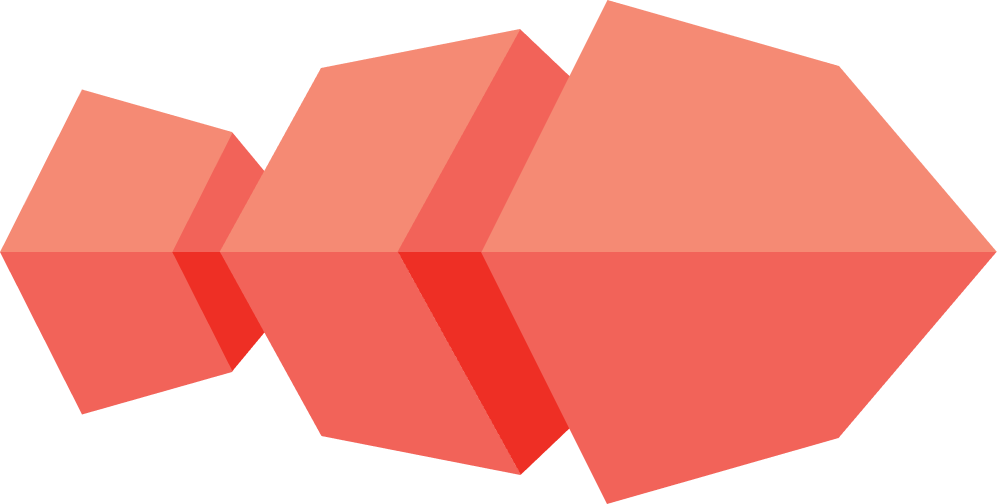Initial configuration
Once CoyIM is installed, you need to do the initial configuration. You’ll only have to do that once:
-
Open CoyIM
The window Encrypt your account’s information will appear.
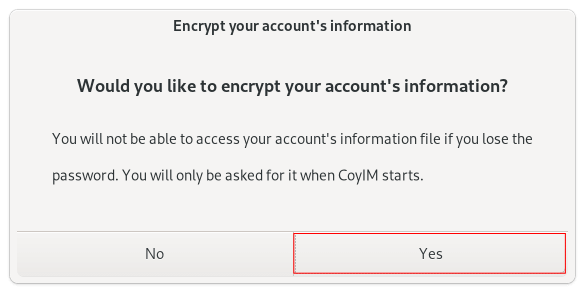
-
Choose if you want to encrypt the information of your account or not. Keep in mind that by encrypting the information, you’ll need to generate a unique password, which means that if you forget it, it won’t be possible to recover the information.
Note: We recommend that you encrypt your information. This will increase your security.
If you accepted to encrypt your information:
-
Enter your password twice in the window Configure your main password. There are no character restrictions.
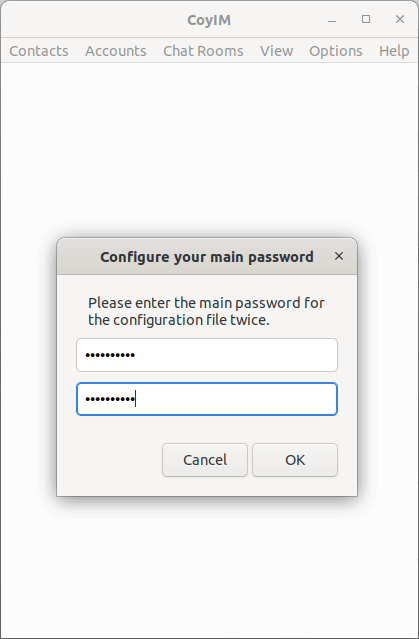
-
The window Setup your first account shows the following options: Create a new account, Add an existing account, Import account from your computer and Cancel.