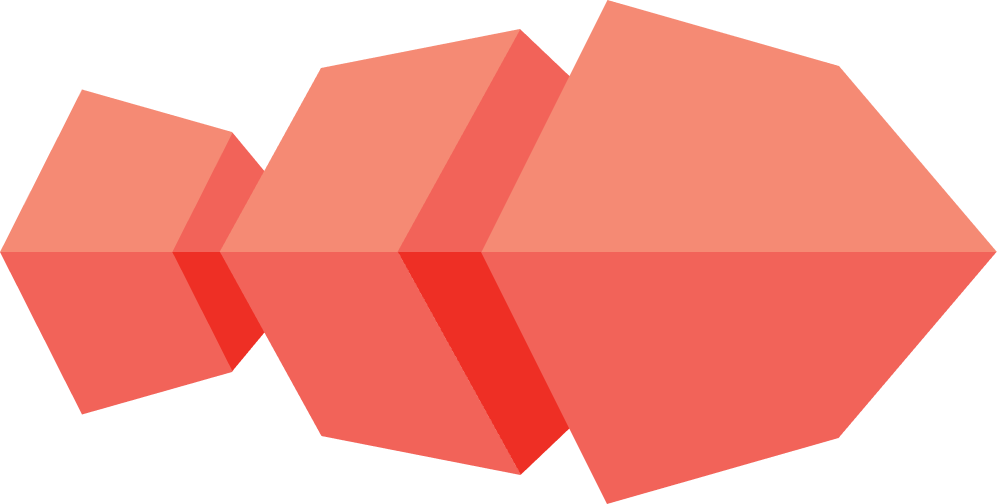CoyIM Installation Guide - macOS
CoyIM Installation
- Go to CoyIM download section: https://coy.im/download/
- Select the option Download for macOS and the download will start automatically.
- By default, the program will be saved in the Downloads folder.
- (Recommended) Verify the integrity of the download.
- Download the verification file (checksum) corresponding to macOS (coyim.dmg_checksum).
- In a terminal window, execute the following command:
shasum -a 256 /path/to/file/coyim.dmg- The command will generate an alphanumeric code that must be the same to the content of the file coyim.dmg_checksum.
- (Optional) It’s possible to move the file to the directory of your preference.
- Double-click on the file coyim.dmg.
- Copy CoyIM to the Applications folder.
- Run CoyIM double-clicking on its icon.
- In the first execution, the operating system will show a warning dialog about the risk of running CoyIM, this is because this executable file has not been validated within the AppStore.
- To register as a safe program, you must right-click on the app and select Open, in this case it shows us the same risk message, with the option to Open the application.
- With this, we enable its normal execution from now on.