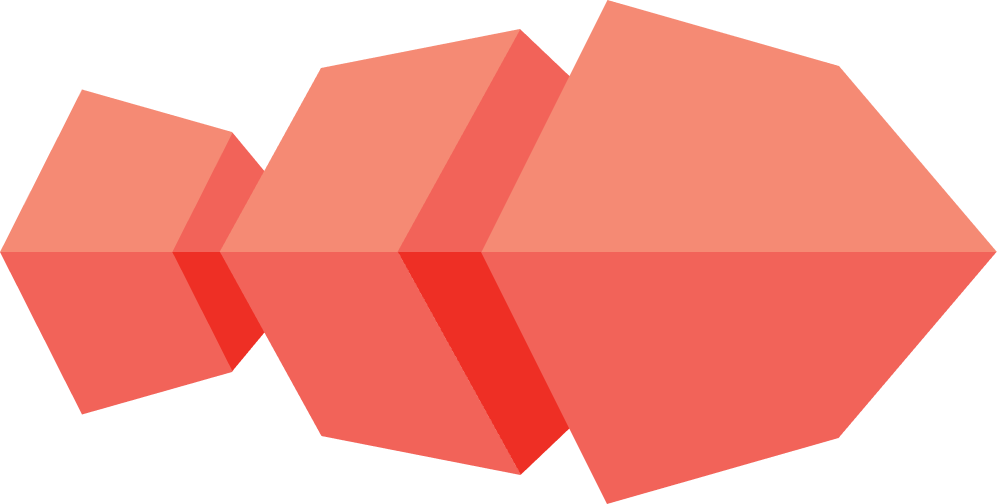CoyIM Installation Guide - Windows
Installation pre-requirements
- Before installing CoyIM it’s necessary to have Tor service installed and running. Follow the instructions from Install Tor, if you want to install Tor service.
-
Another alternative is to use Tor Browser, but it’s required that it is open and connected while using CoyIM. If you choose this alternative, follow the instructions:
Install Tor Browser
- Go to the Tor Browser download page.
- Download the file .exe for Windows.
- (Recommended) Verify the file’s signature.
- Once the download is done, double-click on the file .exe.
- Complete the installation wizard process.
Install Tor
- Download and install Tor Browser Bundle for Windows https://www.torproject.org/download/
- Open the File Explorer and go to the directory where Tor Browser was installed.
- Press “shift” + right click on the folder Tor.
- Select the option “Open command window here”.
- This will allow you to see the command window. Execute the following command:
c:\…\Tor\> tor.exe --service install