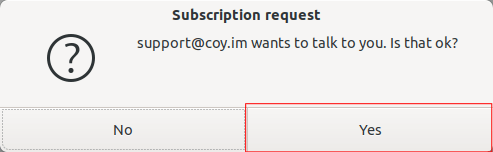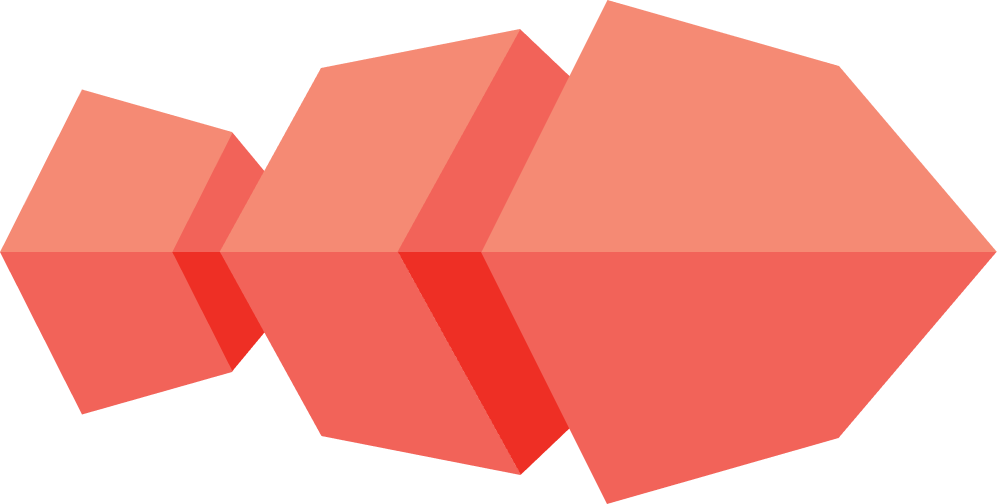How do you add contacts in CoyIM?
-
In the Contacts menu, choose
Add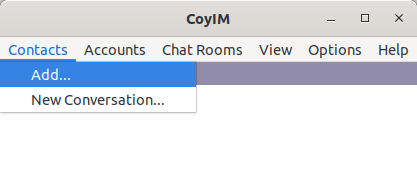
- In the window Add new contact; select the account for which you want to add a contact.
- Enter the full account identifier of the contact you want to add (including the domain) in the field Contact to add, for example: penny@coy.im
- You can optionally add a Nickname
-
Additionally, you can choose whether the contact you added can see your status. (This option is selected by default).
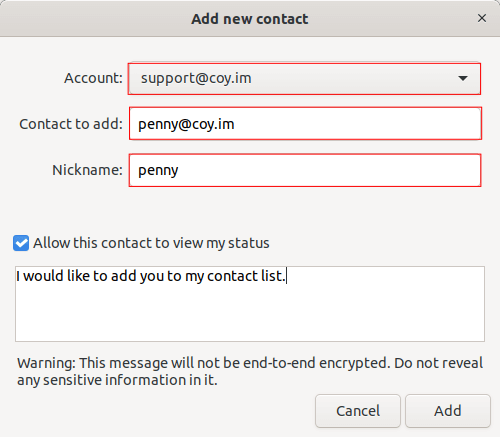
-
Click
Add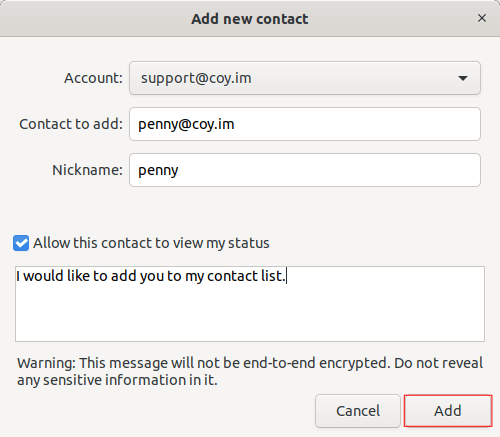
-
Your contact will receive an invitation message.
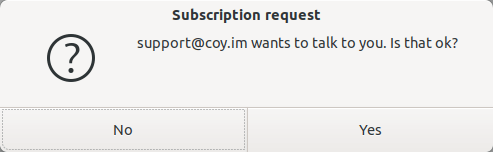
Note: The invitation message is not encrypted.
-
Your contact needs to accept the invitation in order to start chatting.