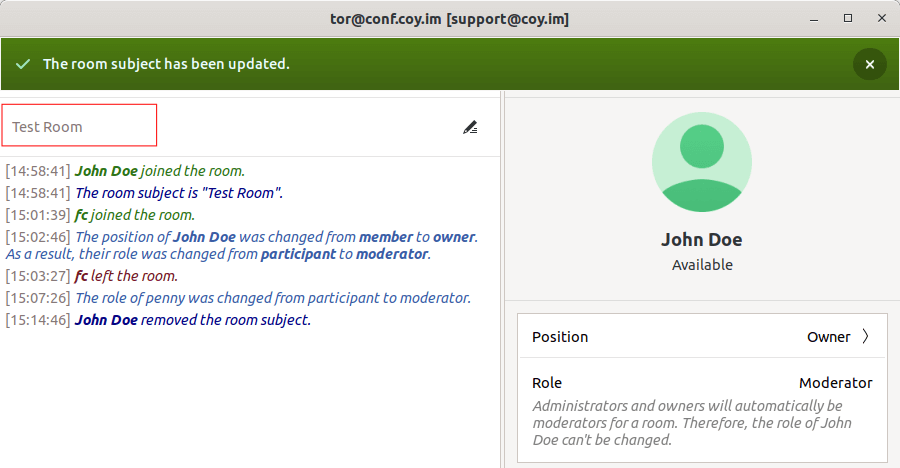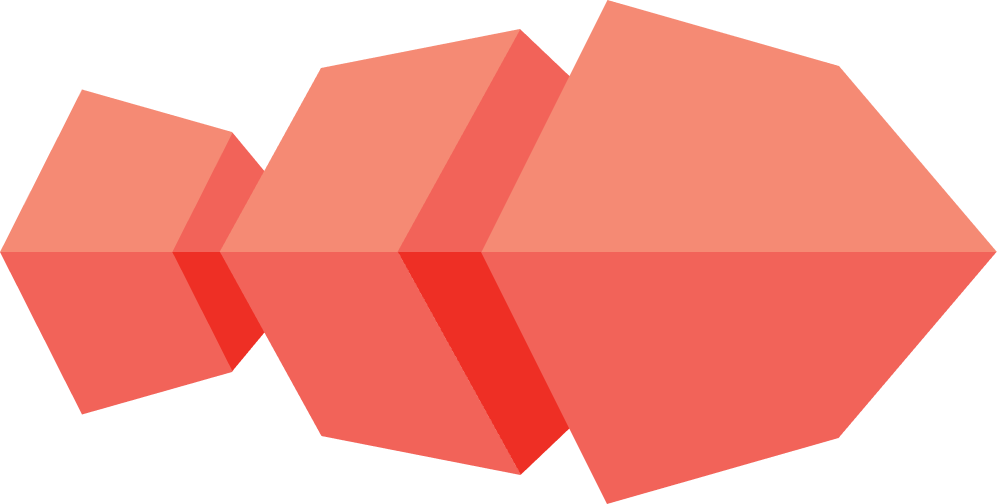How do you change the subject?
You can change the subject of the room if:
-
You are a Moderator
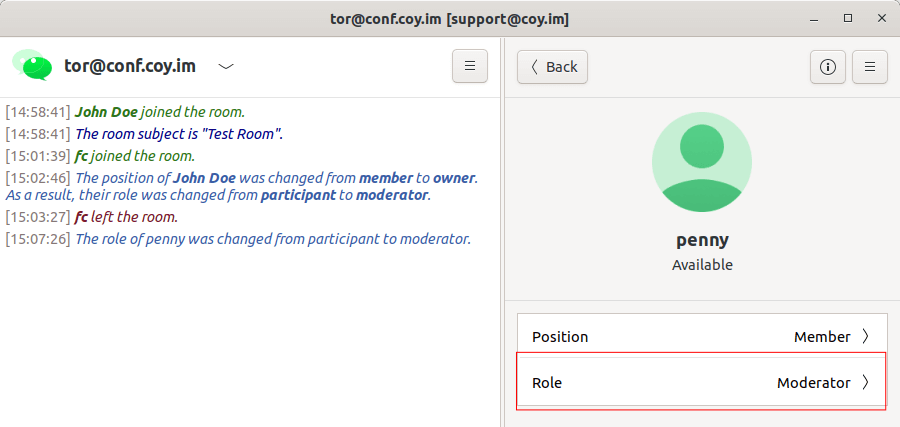
-
The room is configured to allow anyone to set the subject of the room.
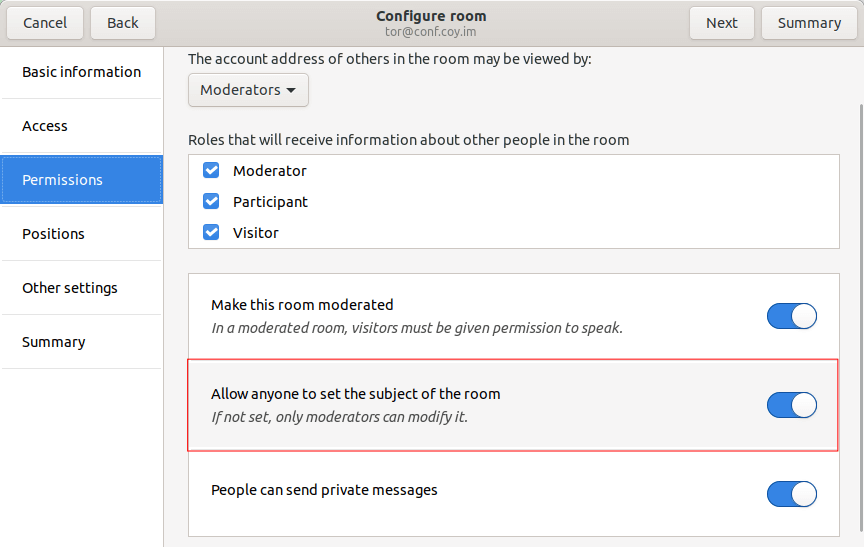
-
Click the drop-down icon to display the room’s subject.
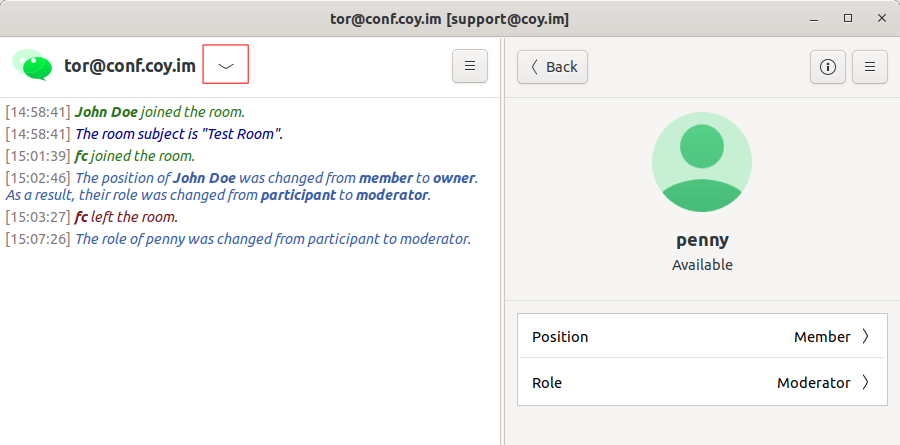
-
Enter the new room subject and click
Apply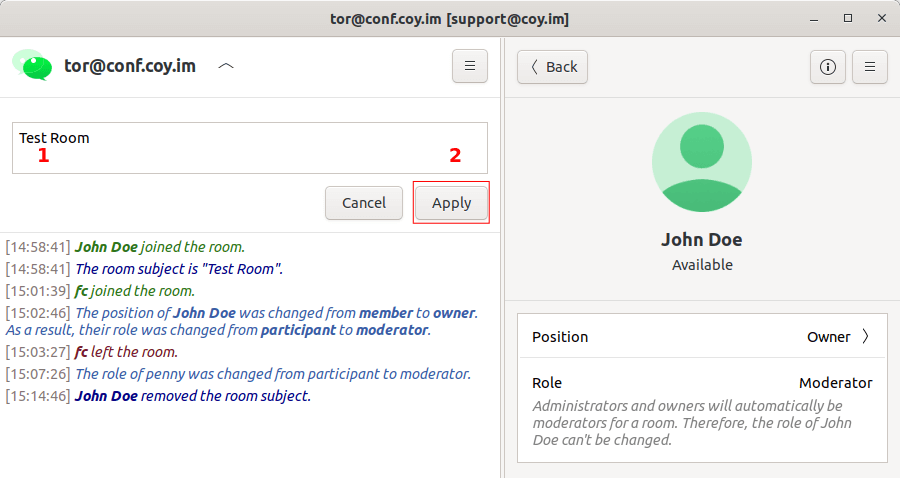
-
The chat room will display a notification about the change of subject, and the new subject.