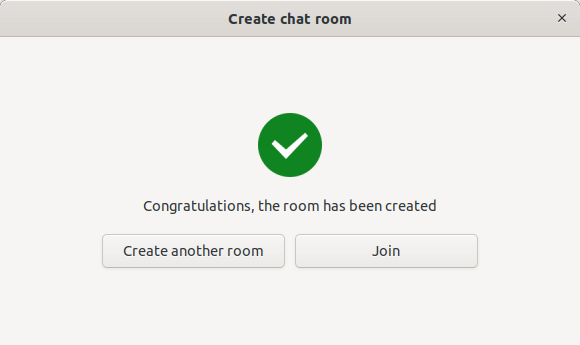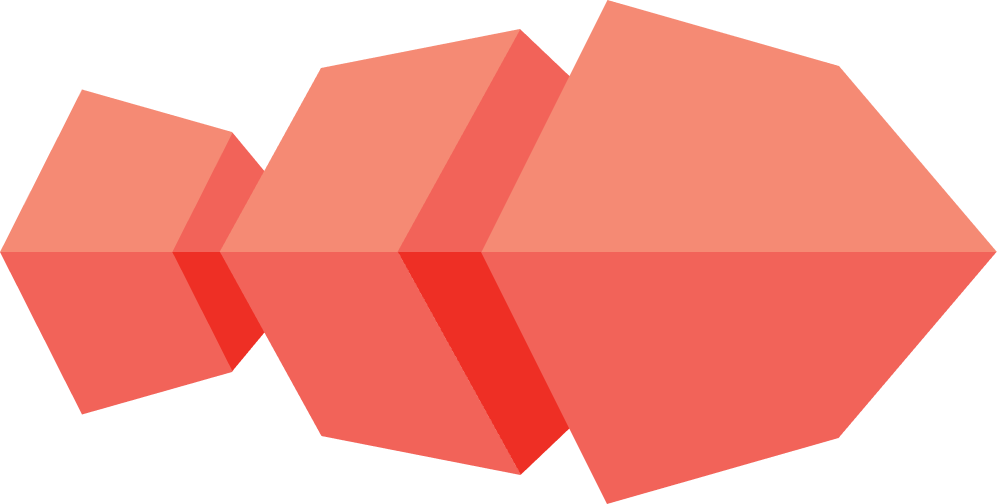Create a simple room
-
In the Chat Rooms main menu, choose
Create Room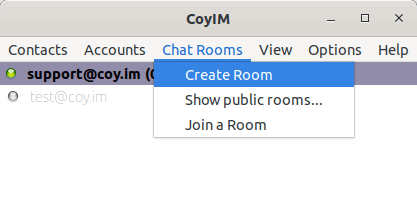
-
In the window Create chat room:
- Select the Account you want to use to connect to the chat room.
- Enter the Room Name (You should only use alphanumeric characters. Spaces are not allowed).
-
In the Where section choose the server where the chat room should be hosted.
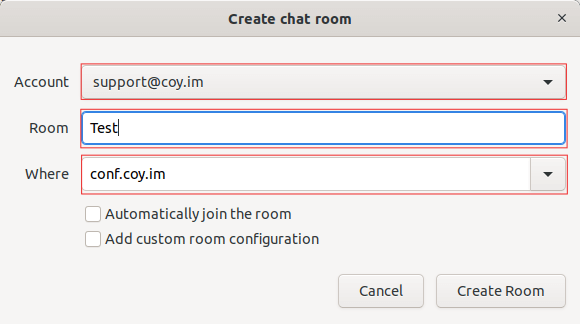
-
Additionally, you can enable the options: Automatically join the room and Add custom room configuration
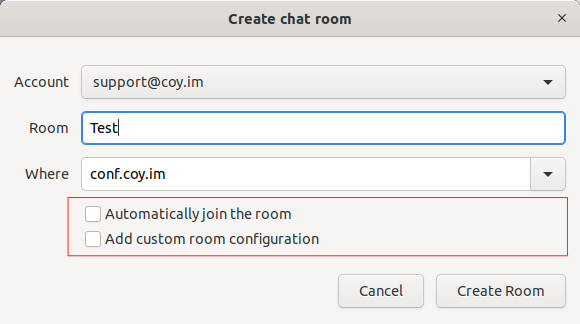
-
Click
Create Room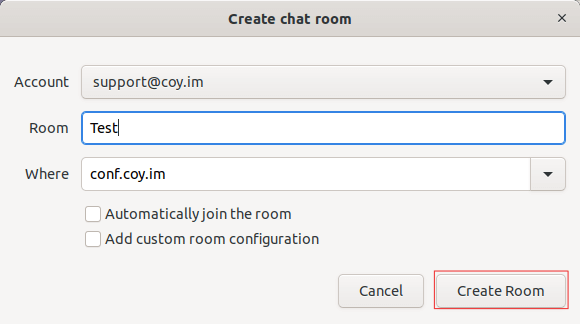
-
In the window Create chat room, you can choose from the following options:
Join, to be part of the conversation in the chat room orCreate another room