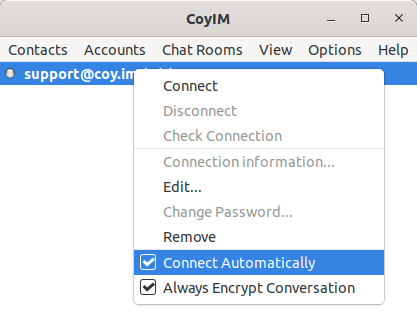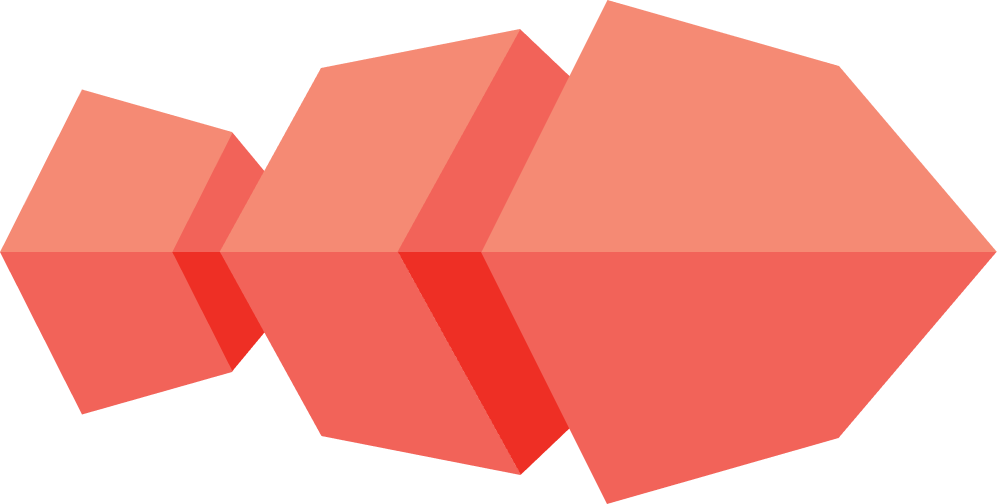How do you create an account?
-
In the account Setup your first account, choose the option
Create a new account.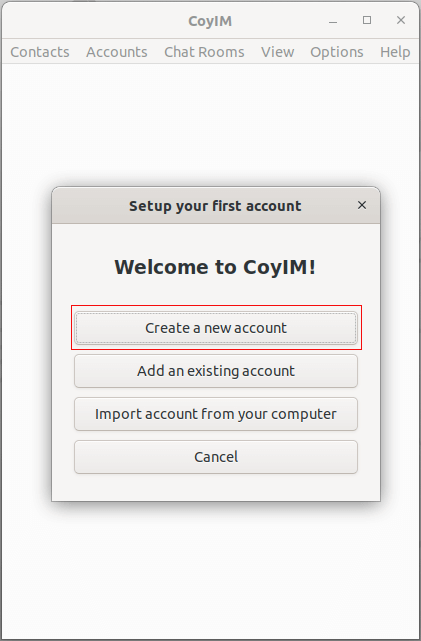
-
In the window Setup your first account, item 1. Choose a server, select a server of your preference from Recommended servers and click
Next.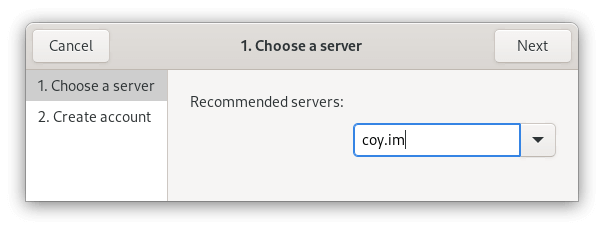
The application will connect to the server and check what information is necessary to finish the creation of an account (this can take a few minutes).
-
The warning window Problem with secure connection for support shows information about the security of the connection with the server you selected. Assuming that the information looks correct, select the option
Accept permanently.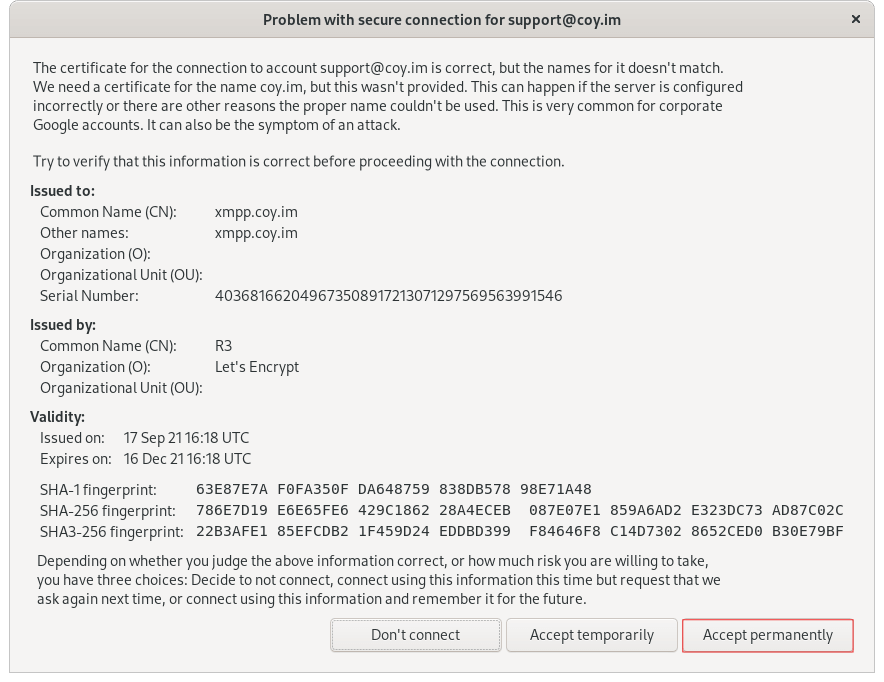
-
On the second page called 2. Create account, enter a username and password.
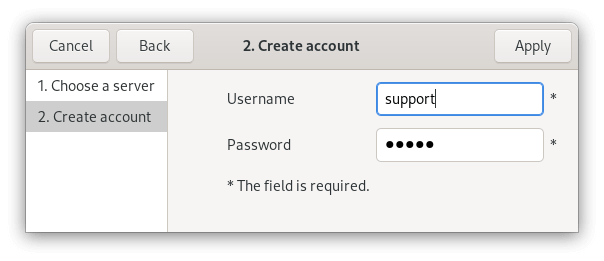
-
Click
Apply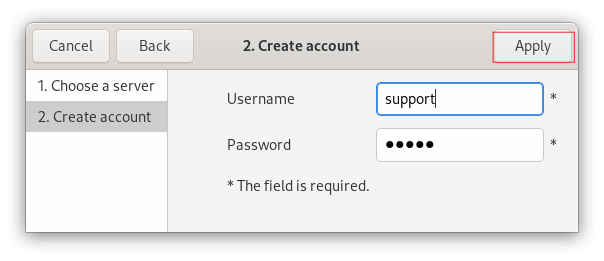
-
Click
Close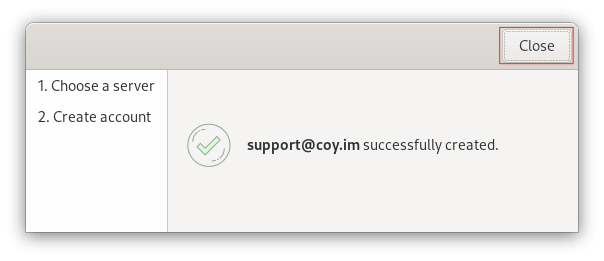
Another alternative to create a new account is:
-
In the main menu, in the Accounts section, select
New Accountand continue with step 2 of this section.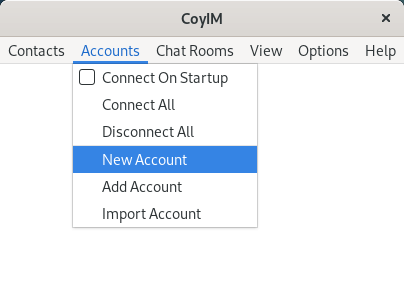
-
-
Right click on the name of the account and choose
Connect.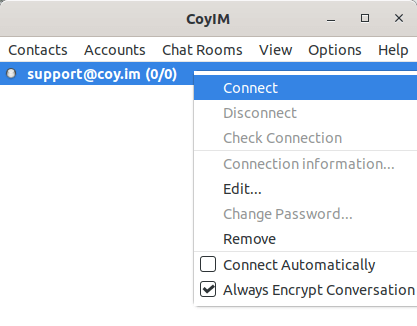
-
For future sessions, you can select the option
Connect Automaticallyby right clicking on the account and choosing the option there.