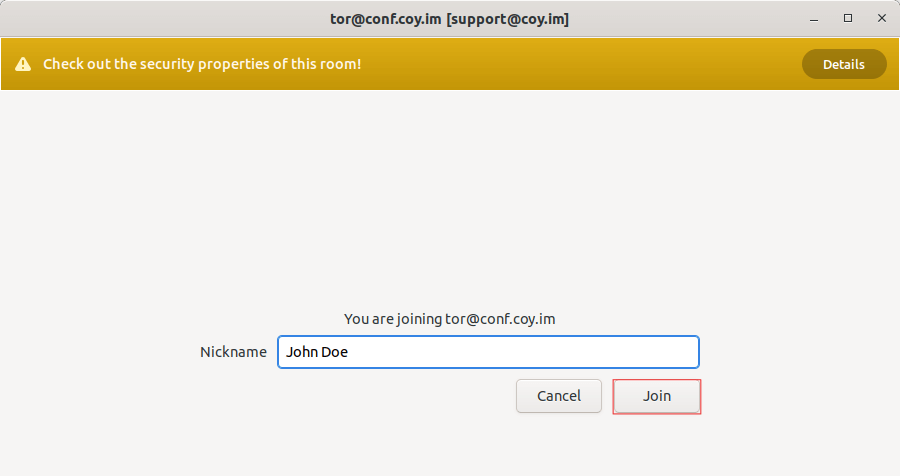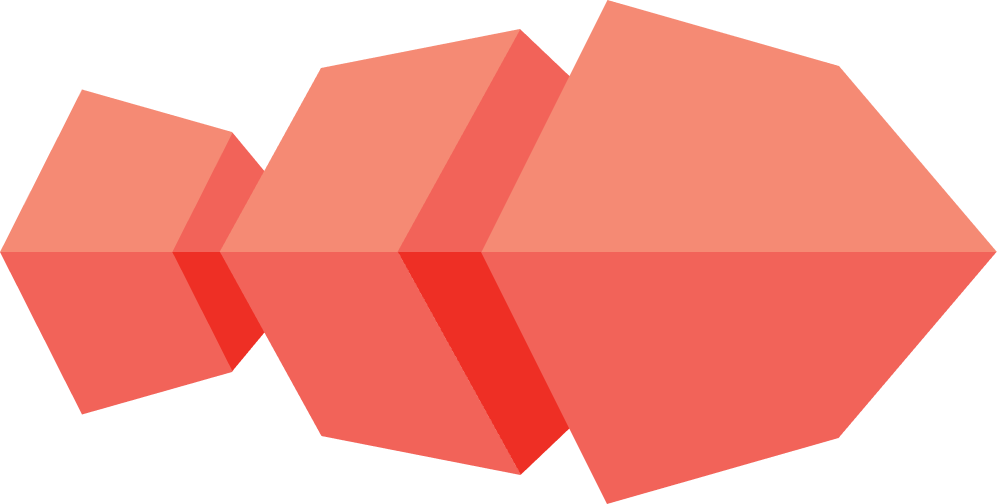How do you join a public room?
-
In the Chat Rooms main menu, select
Show public rooms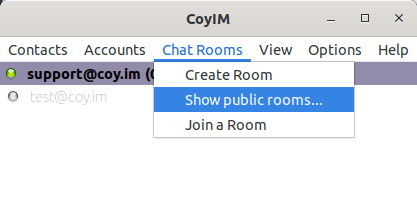
-
In the window Chat rooms :
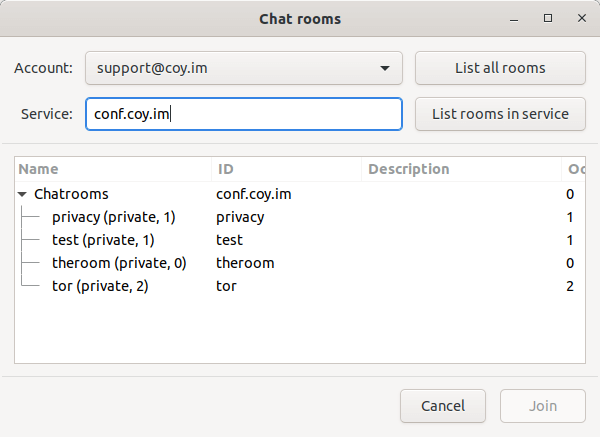
- Select the Account with which you want to list the public rooms.
-
Click on
List all roomsto view available public rooms on your server.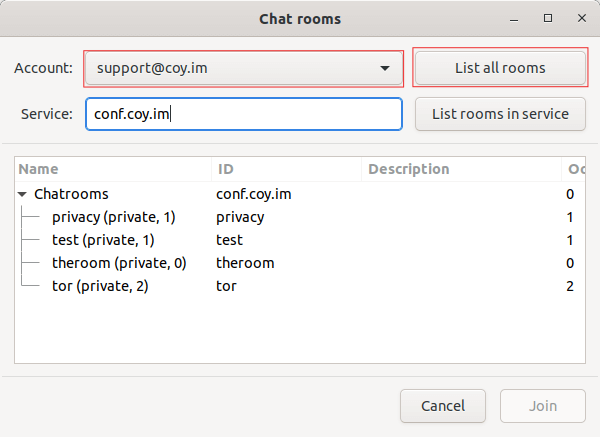
- Instead of joining a room on your domain, you can select a Service on another domain for which to list public rooms, for example: chat.coy.im
-
Click on
List rooms in serviceto see all the public rooms configured in that service.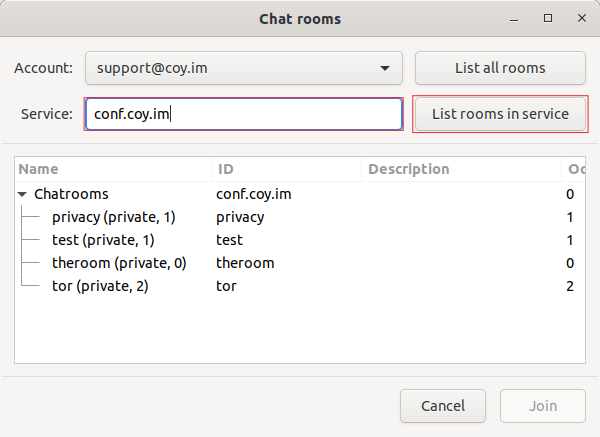
- Select the public room you want to join.
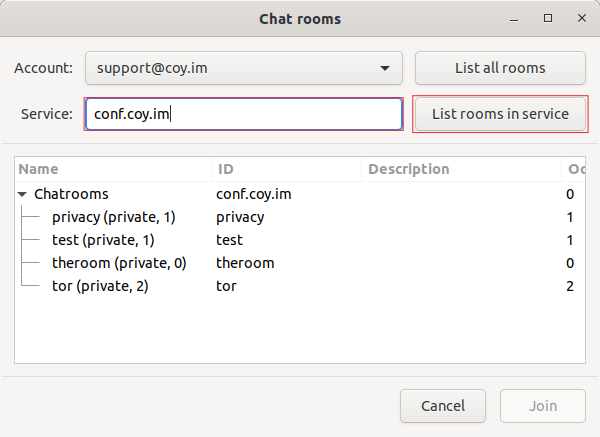
-
Click
Join.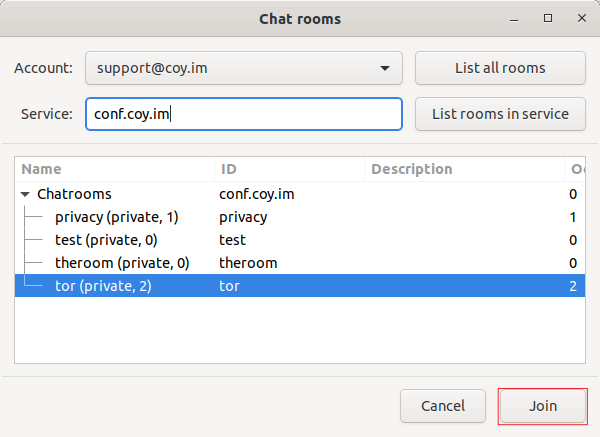
-
Enter your Nickname in the corresponding field.
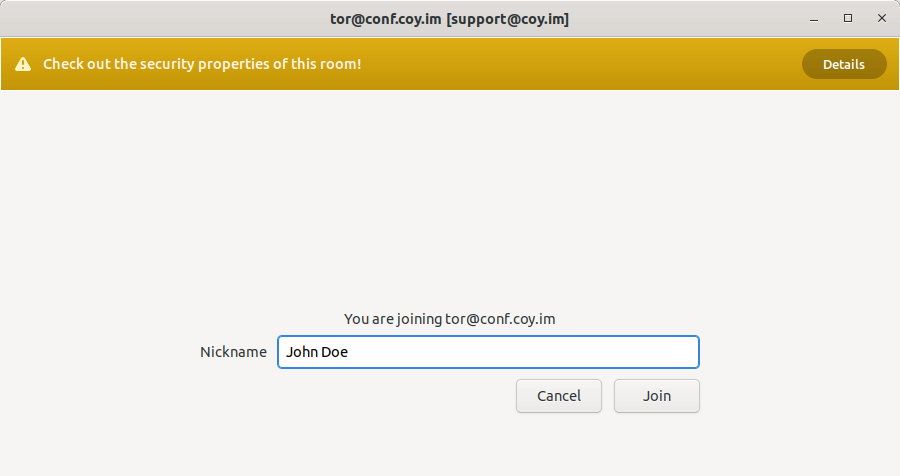
-
Click on
Join.