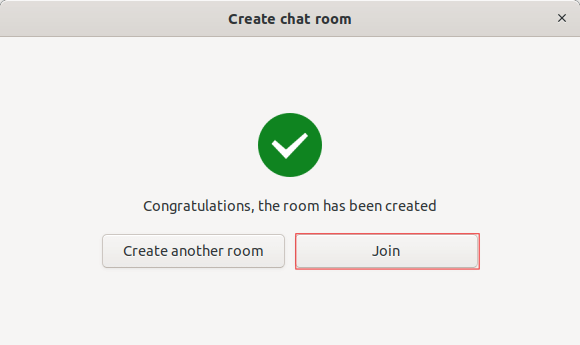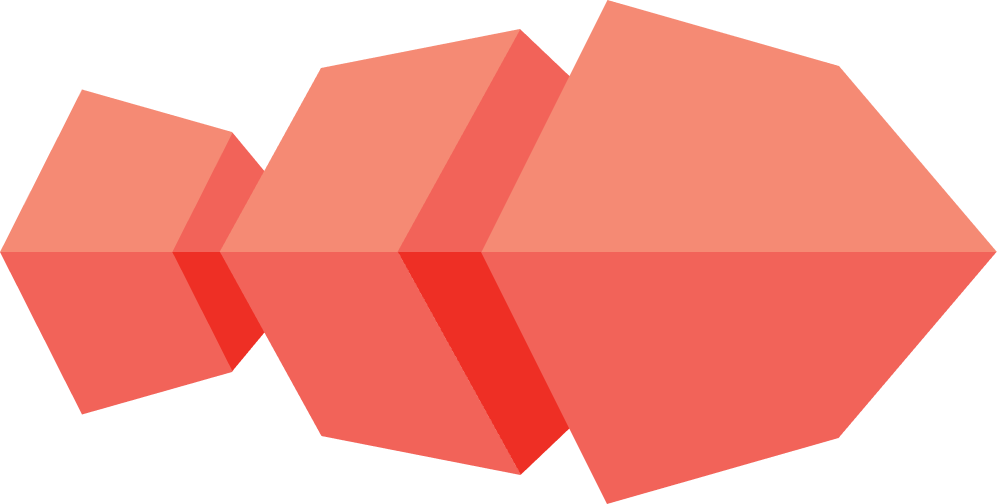How do you join a chat room?
-
In the Chat Rooms main menu, select
Join a Room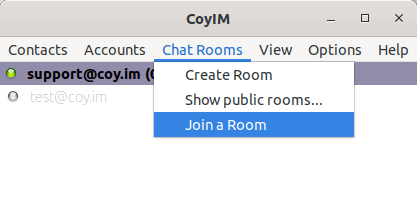
- In the window Join a chat room, select the Account with which you want to join the room.
- Enter the name of the Room.
-
Choose the server where the chat room is hosted in the field with label Where.
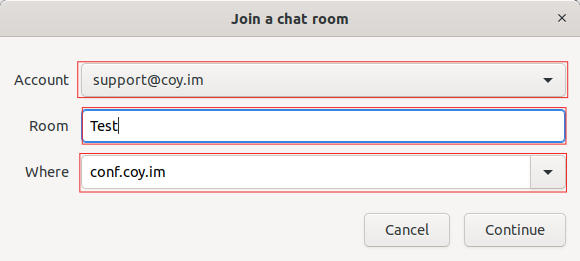
-
Click
Continue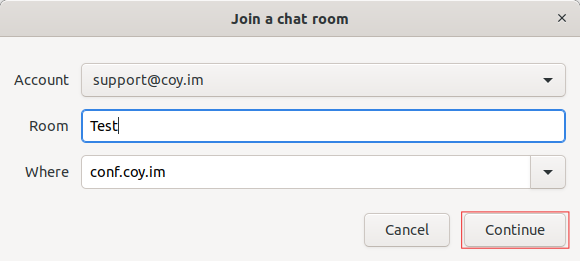
-
Enter your Nickname in the corresponding field.
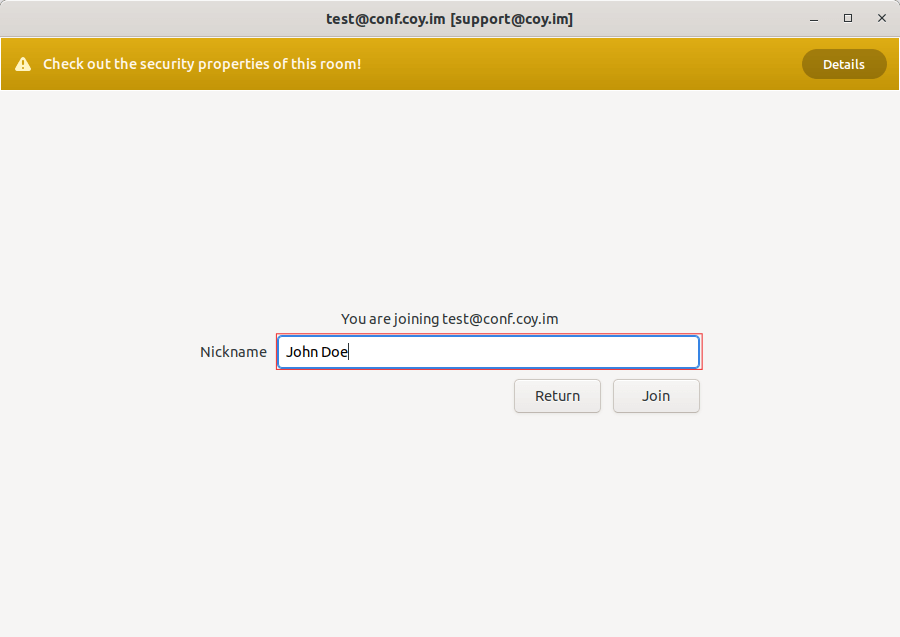
-
If the room has a password, enter the room password.
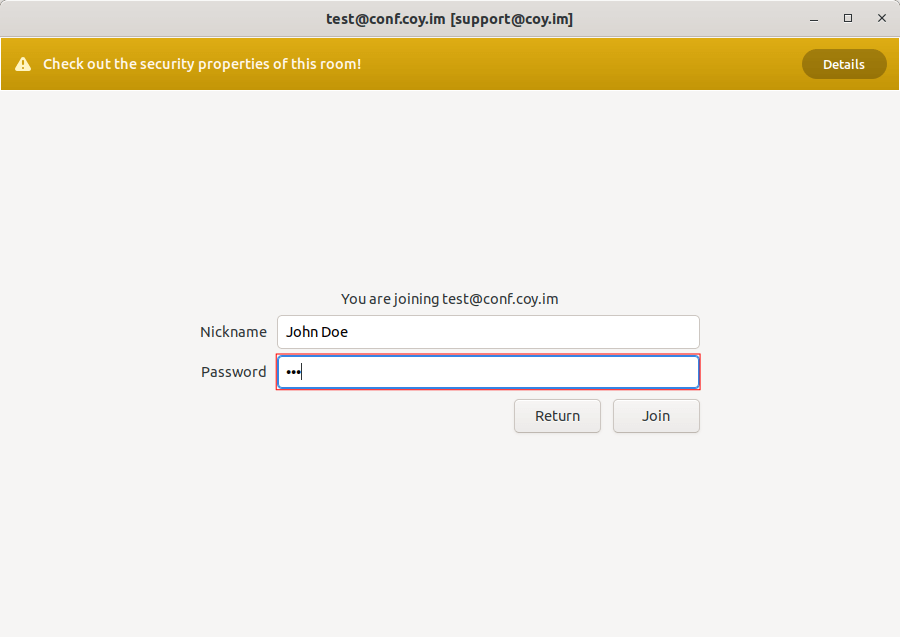
-
Click on
Join.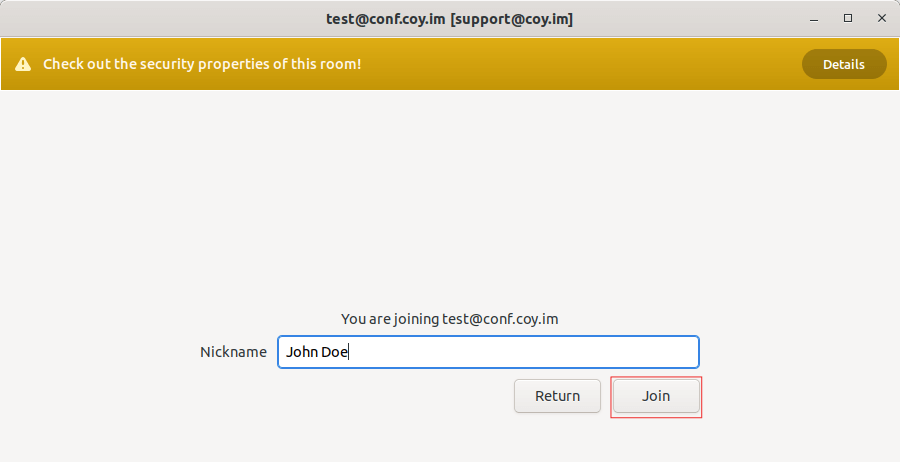
-
If you selected the option
Joinin the window Create chat room , you’ll have to follow the steps from point 2 of this section.